
Colour ()
- 1 PCE 0
C-Bus BM-DALI 2 Line Controller
Item Number: DCBM2-1608

Colour ()
- 1 PCE 0
Datasheet

For DCBM2-1608
Barcode
| Qty | UoM | EAN | Colour |
|---|---|---|---|
| 1 | 9311554723811 | - | |
| - | |||
| - |
Barcode
| Qty | UoM | EAN | Colour |
|---|---|---|---|
| 1 | 9311554723811 | - |
Specifications
Design
Range
Product or component type
Device application
Physical
Function available
- auto daylight savings adjustment
- group control (128 )
- scheduling
- monitor occupancy status
- daylight harvesting
- computer control
- sunrise/sunset in schedules
- holiday schedules (20 )
- scene control (32 )
- ballast control (128 )
Control type
- touch screen
- push-button
- switch
Sensor type
- occupancy sensor
- light level sensor
Height
Depth
Width
China rohs regulation
Material
Device composition
- RJ45 connector - to supply the gateway via Ethernet CAT5 cable
- serial cable
- real time clock
Others
Package 1 bare product quantity
Number of inputs
Transmission support medium
Number of outputs
Number of feeders controlled
Data recording
Unit type of package 1
Number of units in package 1
Package 1 height
Package 1 width
Package 1 length
Package 1 weight
Packaging made with recycled cardboard
Packaging without single use plastic
Take-back
Take-back
Product contributes to saved and avoided emissions
Recycled metal content at cr level
Removable battery
Minimum percentage of recycled plastic content
Documents & downloads
hide show-
All
-
Product Brochures
-
Software - Release

One touch - blinding levels of control, 14804
VERSION
1.0
DATE
19 Jun 2018
REVISION
1.0
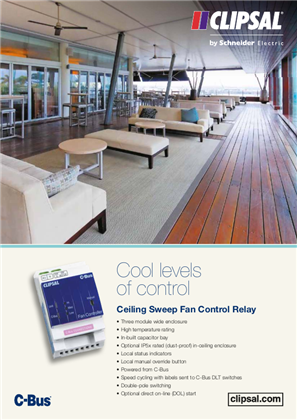
C-Bus Cool levels of control, Ceiling Sweep Fan Control Relay, 22457
VERSION
1.0
DATE
21 Dec 2016
REVISION
1.0

C-Bus, Measure, monitor and control, C-Bus Current Measurement Unit, 23021
VERSION
1.0
DATE
21 Dec 2016
REVISION
1.0

Reflection, expression without words
VERSION
1.0
DATE
21 Dec 2016
REVISION
1.0

DALI Buildings DALIBuildings-V2.2.1 with SQL Server and Release Notes
VERSION
1.0
DATE
29 Sep 2023
REVISION
1.0

DALI Buildings with SQL Server and Release Notes
VERSION
1.0
DATE
29 Sep 2023
REVISION
1.0

DALI Buildings with SQL Server and Release Notes
VERSION
1.0
DATE
21 Jul 2023
REVISION
1.0

DALI Buildings with SQL Server and Release Notes
VERSION
1.0
DATE
21 Jul 2023
REVISION
1.0

DALI Buildings with SQL Server and Release Notes
VERSION
1.0
DATE
21 Jul 2023
REVISION
1.0

DALI Buildings with SQL Server and Release Notes
VERSION
1.0
DATE
21 Jul 2023
REVISION
1.0

DALI Buildings with SQL Server and Release Notes
VERSION
1.0
DATE
21 Jul 2023
REVISION
1.0

DALI Buildings with SQL Server and Release Notes
VERSION
1.0
DATE
21 Jul 2023
REVISION
1.0

DALI Buildings with SQL Server and Release Notes
VERSION
1.0
DATE
21 Jul 2023
REVISION
1.0

DALI Buildings with SQL Server and Release Notes
VERSION
1.0
DATE
21 Jul 2023
REVISION
1.0

DALI Buildings with SQL Server and Release Notes
VERSION
1.0
DATE
21 Jul 2023
REVISION
1.0

DALI Buildings with SQL Server and Release Notes
VERSION
1.0
DATE
21 Jul 2023
REVISION
1.0

DALI Buildings with SQL Server and Release Notes
VERSION
1.0
DATE
21 Jul 2023
REVISION
1.0

EmergencyMonitor V2.1
VERSION
1.0
DATE
21 Jul 2023
REVISION
1.0

Energy Controller Payback Analysis software V1.0.0
VERSION
1.0
DATE
21 Jul 2023
REVISION
1.0

DALISimpleWizard V1.3.0.82
VERSION
1.0
DATE
21 Jul 2023
REVISION
1.0

DALISimpleWizard V1.0.0.71
VERSION
1.0
DATE
21 Jul 2023
REVISION
1.0

DALISimpleWizard V1.1.0.77
VERSION
1.0
DATE
21 Jul 2023
REVISION
1.0

DALISimpleWizard V1.2.0.78
VERSION
1.0
DATE
21 Jul 2023
REVISION
1.0

DALI Control AutoCAD Templates V1.0.2
VERSION
1.0
DATE
21 Jul 2023
REVISION
1.0

DALICommissioningWizard V2.3.0.33
VERSION
1.0
DATE
21 Jul 2023
REVISION
1.0

DALIBuildings V2.1.4
VERSION
1.0
DATE
21 Jul 2023
REVISION
1.0

DALIBuildings V2.1.2
VERSION
1.0
DATE
21 Jul 2023
REVISION
1.0

DALIBuildings V2.1.3
VERSION
1.0
DATE
21 Jul 2023
REVISION
1.0

DALIBuildings V2.1.0
VERSION
1.0
DATE
21 Jul 2023
REVISION
1.0

DALIBuildings V2.1.1
VERSION
1.0
DATE
21 Jul 2023
REVISION
1.0

DALIBuildings V2.0.6
VERSION
1.0
DATE
21 Jul 2023
REVISION
1.0

DALIBuildings V2.0.7
VERSION
1.0
DATE
21 Jul 2023
REVISION
1.0

DALIBuildings V2.0.8
VERSION
1.0
DATE
21 Jul 2023
REVISION
1.0

DALIBuildings V2.0.9
VERSION
1.0
DATE
21 Jul 2023
REVISION
1.0

DALI Control Visio Stencils V1.0.2
VERSION
1.0
DATE
21 Jul 2023
REVISION
1.0

DALIBuildings V2.0.10
VERSION
1.0
DATE
21 Jul 2023
REVISION
1.0

DALIBuildings V2.0.4
VERSION
1.0
DATE
21 Jul 2023
REVISION
1.0

DALIBuildings V2.0.5
VERSION
1.0
DATE
21 Jul 2023
REVISION
1.0

DALI Buildings with SQL Server and Release Notes
VERSION
1.0
DATE
21 Jul 2023
REVISION
1.0

C-Bus Visio Stencils V1.0.2
VERSION
1.0
DATE
21 Jul 2023
REVISION
1.0

C-Bus AutoCAD Templates V1.0.2
VERSION
1.0
DATE
21 Jul 2023
REVISION
1.0

BuildingMonitor V6.0.472
VERSION
1.0
DATE
21 Jul 2023
REVISION
1.0

One touch - blinding levels of control, 14804
VERSION
1.0
DATE
19 Jun 2018
REVISION
1.0
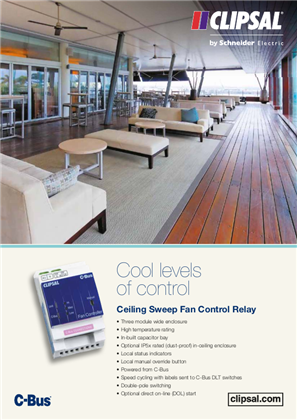
C-Bus Cool levels of control, Ceiling Sweep Fan Control Relay, 22457
VERSION
1.0
DATE
21 Dec 2016
REVISION
1.0

C-Bus, Measure, monitor and control, C-Bus Current Measurement Unit, 23021
VERSION
1.0
DATE
21 Dec 2016
REVISION
1.0

Reflection, expression without words
VERSION
1.0
DATE
21 Dec 2016
REVISION
1.0

DALI Buildings DALIBuildings-V2.2.1 with SQL Server and Release Notes
VERSION
1.0
DATE
29 Sep 2023
REVISION
1.0

DALI Buildings with SQL Server and Release Notes
VERSION
1.0
DATE
29 Sep 2023
REVISION
1.0

DALI Buildings with SQL Server and Release Notes
VERSION
1.0
DATE
21 Jul 2023
REVISION
1.0

DALI Buildings with SQL Server and Release Notes
VERSION
1.0
DATE
21 Jul 2023
REVISION
1.0

DALI Buildings with SQL Server and Release Notes
VERSION
1.0
DATE
21 Jul 2023
REVISION
1.0

DALI Buildings with SQL Server and Release Notes
VERSION
1.0
DATE
21 Jul 2023
REVISION
1.0

DALI Buildings with SQL Server and Release Notes
VERSION
1.0
DATE
21 Jul 2023
REVISION
1.0

DALI Buildings with SQL Server and Release Notes
VERSION
1.0
DATE
21 Jul 2023
REVISION
1.0

DALI Buildings with SQL Server and Release Notes
VERSION
1.0
DATE
21 Jul 2023
REVISION
1.0

DALI Buildings with SQL Server and Release Notes
VERSION
1.0
DATE
21 Jul 2023
REVISION
1.0

DALI Buildings with SQL Server and Release Notes
VERSION
1.0
DATE
21 Jul 2023
REVISION
1.0

DALI Buildings with SQL Server and Release Notes
VERSION
1.0
DATE
21 Jul 2023
REVISION
1.0

DALI Buildings with SQL Server and Release Notes
VERSION
1.0
DATE
21 Jul 2023
REVISION
1.0

EmergencyMonitor V2.1
VERSION
1.0
DATE
21 Jul 2023
REVISION
1.0

Energy Controller Payback Analysis software V1.0.0
VERSION
1.0
DATE
21 Jul 2023
REVISION
1.0

DALISimpleWizard V1.3.0.82
VERSION
1.0
DATE
21 Jul 2023
REVISION
1.0

DALISimpleWizard V1.0.0.71
VERSION
1.0
DATE
21 Jul 2023
REVISION
1.0

DALISimpleWizard V1.1.0.77
VERSION
1.0
DATE
21 Jul 2023
REVISION
1.0

DALISimpleWizard V1.2.0.78
VERSION
1.0
DATE
21 Jul 2023
REVISION
1.0

DALI Control AutoCAD Templates V1.0.2
VERSION
1.0
DATE
21 Jul 2023
REVISION
1.0

DALICommissioningWizard V2.3.0.33
VERSION
1.0
DATE
21 Jul 2023
REVISION
1.0

DALIBuildings V2.1.4
VERSION
1.0
DATE
21 Jul 2023
REVISION
1.0

DALIBuildings V2.1.2
VERSION
1.0
DATE
21 Jul 2023
REVISION
1.0

DALIBuildings V2.1.3
VERSION
1.0
DATE
21 Jul 2023
REVISION
1.0

DALIBuildings V2.1.0
VERSION
1.0
DATE
21 Jul 2023
REVISION
1.0

DALIBuildings V2.1.1
VERSION
1.0
DATE
21 Jul 2023
REVISION
1.0

DALIBuildings V2.0.6
VERSION
1.0
DATE
21 Jul 2023
REVISION
1.0

DALIBuildings V2.0.7
VERSION
1.0
DATE
21 Jul 2023
REVISION
1.0

DALIBuildings V2.0.8
VERSION
1.0
DATE
21 Jul 2023
REVISION
1.0

DALIBuildings V2.0.9
VERSION
1.0
DATE
21 Jul 2023
REVISION
1.0

DALI Control Visio Stencils V1.0.2
VERSION
1.0
DATE
21 Jul 2023
REVISION
1.0

DALIBuildings V2.0.10
VERSION
1.0
DATE
21 Jul 2023
REVISION
1.0

DALIBuildings V2.0.4
VERSION
1.0
DATE
21 Jul 2023
REVISION
1.0

DALIBuildings V2.0.5
VERSION
1.0
DATE
21 Jul 2023
REVISION
1.0

DALI Buildings with SQL Server and Release Notes
VERSION
1.0
DATE
21 Jul 2023
REVISION
1.0

C-Bus Visio Stencils V1.0.2
VERSION
1.0
DATE
21 Jul 2023
REVISION
1.0

C-Bus AutoCAD Templates V1.0.2
VERSION
1.0
DATE
21 Jul 2023
REVISION
1.0

BuildingMonitor V6.0.472
VERSION
1.0
DATE
21 Jul 2023
REVISION
1.0
- Page 1 / 8
- Page 2 / 8
- Page 3 / 8
- Page 4 / 8
- Page 5 / 8
- Page 6 / 8
- Page 7 / 8
- Page 8 / 8

One touch - blinding levels of control, 14804
VERSION
1.0
DATE
19 Jun 2018
REVISION
1.0
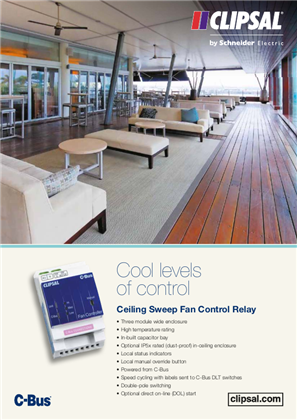
C-Bus Cool levels of control, Ceiling Sweep Fan Control Relay, 22457
VERSION
1.0
DATE
21 Dec 2016
REVISION
1.0

C-Bus, Measure, monitor and control, C-Bus Current Measurement Unit, 23021
VERSION
1.0
DATE
21 Dec 2016
REVISION
1.0

Reflection, expression without words
VERSION
1.0
DATE
21 Dec 2016
REVISION
1.0

DALI Buildings DALIBuildings-V2.2.1 with SQL Server and Release Notes
VERSION
1.0
DATE
29 Sep 2023
REVISION
1.0

DALI Buildings with SQL Server and Release Notes
VERSION
1.0
DATE
29 Sep 2023
REVISION
1.0

DALI Buildings with SQL Server and Release Notes
VERSION
1.0
DATE
21 Jul 2023
REVISION
1.0

DALI Buildings with SQL Server and Release Notes
VERSION
1.0
DATE
21 Jul 2023
REVISION
1.0

DALI Buildings with SQL Server and Release Notes
VERSION
1.0
DATE
21 Jul 2023
REVISION
1.0

DALI Buildings with SQL Server and Release Notes
VERSION
1.0
DATE
21 Jul 2023
REVISION
1.0

DALI Buildings with SQL Server and Release Notes
VERSION
1.0
DATE
21 Jul 2023
REVISION
1.0

DALI Buildings with SQL Server and Release Notes
VERSION
1.0
DATE
21 Jul 2023
REVISION
1.0

DALI Buildings with SQL Server and Release Notes
VERSION
1.0
DATE
21 Jul 2023
REVISION
1.0

DALI Buildings with SQL Server and Release Notes
VERSION
1.0
DATE
21 Jul 2023
REVISION
1.0

DALI Buildings with SQL Server and Release Notes
VERSION
1.0
DATE
21 Jul 2023
REVISION
1.0

DALI Buildings with SQL Server and Release Notes
VERSION
1.0
DATE
21 Jul 2023
REVISION
1.0

DALI Buildings with SQL Server and Release Notes
VERSION
1.0
DATE
21 Jul 2023
REVISION
1.0

EmergencyMonitor V2.1
VERSION
1.0
DATE
21 Jul 2023
REVISION
1.0

Energy Controller Payback Analysis software V1.0.0
VERSION
1.0
DATE
21 Jul 2023
REVISION
1.0

DALISimpleWizard V1.3.0.82
VERSION
1.0
DATE
21 Jul 2023
REVISION
1.0

DALISimpleWizard V1.0.0.71
VERSION
1.0
DATE
21 Jul 2023
REVISION
1.0

DALISimpleWizard V1.1.0.77
VERSION
1.0
DATE
21 Jul 2023
REVISION
1.0

DALISimpleWizard V1.2.0.78
VERSION
1.0
DATE
21 Jul 2023
REVISION
1.0

DALI Control AutoCAD Templates V1.0.2
VERSION
1.0
DATE
21 Jul 2023
REVISION
1.0

DALICommissioningWizard V2.3.0.33
VERSION
1.0
DATE
21 Jul 2023
REVISION
1.0

DALIBuildings V2.1.4
VERSION
1.0
DATE
21 Jul 2023
REVISION
1.0

DALIBuildings V2.1.2
VERSION
1.0
DATE
21 Jul 2023
REVISION
1.0

DALIBuildings V2.1.3
VERSION
1.0
DATE
21 Jul 2023
REVISION
1.0

DALIBuildings V2.1.0
VERSION
1.0
DATE
21 Jul 2023
REVISION
1.0

DALIBuildings V2.1.1
VERSION
1.0
DATE
21 Jul 2023
REVISION
1.0

DALIBuildings V2.0.6
VERSION
1.0
DATE
21 Jul 2023
REVISION
1.0

DALIBuildings V2.0.7
VERSION
1.0
DATE
21 Jul 2023
REVISION
1.0

DALIBuildings V2.0.8
VERSION
1.0
DATE
21 Jul 2023
REVISION
1.0

DALIBuildings V2.0.9
VERSION
1.0
DATE
21 Jul 2023
REVISION
1.0

DALI Control Visio Stencils V1.0.2
VERSION
1.0
DATE
21 Jul 2023
REVISION
1.0

DALIBuildings V2.0.10
VERSION
1.0
DATE
21 Jul 2023
REVISION
1.0

DALIBuildings V2.0.4
VERSION
1.0
DATE
21 Jul 2023
REVISION
1.0

DALIBuildings V2.0.5
VERSION
1.0
DATE
21 Jul 2023
REVISION
1.0

DALI Buildings with SQL Server and Release Notes
VERSION
1.0
DATE
21 Jul 2023
REVISION
1.0

C-Bus Visio Stencils V1.0.2
VERSION
1.0
DATE
21 Jul 2023
REVISION
1.0

C-Bus AutoCAD Templates V1.0.2
VERSION
1.0
DATE
21 Jul 2023
REVISION
1.0

BuildingMonitor V6.0.472
VERSION
1.0
DATE
21 Jul 2023
REVISION
1.0

DALI Buildings V2.2.3 Software Release notes
VERSION
2.0
DATE
09 Jun 2022
REVISION
2.0
Frequently Asked Questions
hide showHow do you fix Socket error when enabling Dali Mapping in PICED?
DALI mapping
5080CTC Colour V2/3 touch screen controlling dalicontrol
If having socket error when enabling Dali Mapping
Go into window services and stop Dalibuilding scheduler
How to backup and restore Dalibuilding database?
Require SQL Server Management Studio backup and Attach Databases in Management Studio
To Backup > Right click on the database and select Task > Backup
Select Location and Ok .BAK file
to Restore, Right click > Restore Database
Choose Device > click the three dot
Then Click Add >
Select the backup .BAK then Ok > Ok then OK
What type of backup battery Is need for a DCBM2-1608
Over 7-10 years the battery requires replacing else if there is a power failure you’re risking losing time and all programming on the unit.
The replacement battery is CR2477N
Recently viewed

DISCONTINUED
DCBM2-1608
C-Bus, BM-DALI 2 Line Controller, 16 Input, 8 Output
16 Input, 8 Output