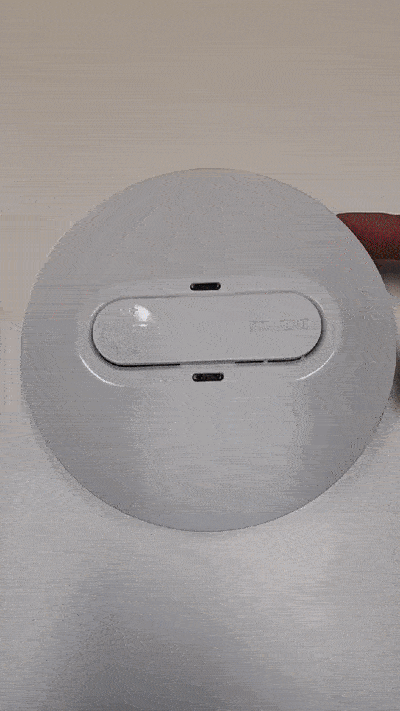How to Troubleshoot and Maintain Your Smoke Alarms
Discover how to tackle common smoke alarm problems and find practical maintenance tips to ensure your Clipsal smoke alarms stay dependable and effective.
hide show
Can I use the 755RB base with the 755WSA Wiser Smoke alarm?
Hide Show
The 755RB can be used with the 755WSA.
Do the Wiser Smoke Alarms repeat the Zigbee signal?
Hide Show
The Wiser Smoke Alarms do not repeat the Zigbee signal throughout the home and are an 'endpoint', similar to the battery devices within the range.
When should I be testing my Wiser Smoke Alarm?
Hide ShowWhen installing the Wiser Smoke Alarm testing of the alarm and interconnection should be done after the product is paired to the Hub and also after any RF pairing is completed.
The Wiser Smoke Alarm is recommended to be tested monthly after installation.
Can the Wiser smoke alarm interconnect with my existing alarms?
Hide Show
The Wiser Smoke alarm (CLP599WSAL) has 433MHz RF and Zigbee 3.0 tech included, meaning they are compatible with Clipsal Fire Tek® Wireless smoke alarms 755LPSMA4 and 755RFB2 bases to allow simple upgrade opportunities

Why is the power switch labeled OFF/AUTO on the Wiser Smoke Alarm?
Hide Show
The Power switch on the Wiser Smoke Alarm is marked OFF/AUTO because the device turns off when it is removed from it's mounting base and when reinstalled it turns on Automatically.

Can the Wiser Smoke Alarm integrate into Automations?
Hide Show
When used as part of a Wiser smart home system the Wiser Smoke Alarm can Integrate into Wiser Automations (e.g. to turn all house lights on if smoke is detected)

How to troubleshoot 755PSMA4 Smoke Alarm if it is beeping after replacing the battery ?
Hide Show
Red LED flashing once every 40 seconds with one audible beep is a low battery warning.
Replace the 9 V d.c. battery with a new one. (It is recommended to replace the battery annually)
To snooze a low battery beep for 10 hours, press the Test/Hush button for 3 seconds.
And if the smoke alarm continues to beep once every 40 seconds after a new battery replacement,

Replace the 9 V d.c. battery with a new one. (It is recommended to replace the battery annually)
To snooze a low battery beep for 10 hours, press the Test/Hush button for 3 seconds.
And if the smoke alarm continues to beep once every 40 seconds after a new battery replacement,
- Unclip the alarm from the base.
- Remove the new battery.
- Press and hold the test button for 20 seconds.
- Replace the new battery and clip it back to the base.
What causes the smoke alarm to continuously beep ?
Hide Show
The dust inside the smoke alarms can cause a continuous beep.
Please follow the regular maintenance check to avoid this.
Vacuum the smoke alarms using a soft brush attachment-
Keeping your smoke alarm free of dust particles, dirt, kitchen grease or cobwebs will help you reduce false alarms and ensure any smoke can easily reach the internal sensing chamber.
Clean and wipe down around unit-
Clean around the smoke alarm unit and remove any insects or other contamination which may have occurred. Spray bug repellent on a cloth and wipe the ceiling around the smoke alarm to act as a future bug deterrent. Clean every 3-6 months to mitigate insect ingress.
ALWAYS TEST THE SMOKE ALARM AFTER CLEANING.
Attached is the Clipsal smoke alarm troubleshooting guide for more info.

Please follow the regular maintenance check to avoid this.
Vacuum the smoke alarms using a soft brush attachment-
Keeping your smoke alarm free of dust particles, dirt, kitchen grease or cobwebs will help you reduce false alarms and ensure any smoke can easily reach the internal sensing chamber.
Clean and wipe down around unit-
Clean around the smoke alarm unit and remove any insects or other contamination which may have occurred. Spray bug repellent on a cloth and wipe the ceiling around the smoke alarm to act as a future bug deterrent. Clean every 3-6 months to mitigate insect ingress.
ALWAYS TEST THE SMOKE ALARM AFTER CLEANING.
Attached is the Clipsal smoke alarm troubleshooting guide for more info.
How do I delete the pairing on a 755RFB2 Smoke Alarm Mounting Base with Wireless Interconnect ?
Hide Show
Follow the steps below to delete the pairing on 755RFB2,

- Make sure all bases are powered ON in normal mode.
- Press RF button 3 times in 2 seconds on the unit. RF LED will light on.
- Press and hold RF button for at least 4 seconds, RF LED will flash 5 times to confirm the success.
How do you open a smoke alarm?
Hide Show
There is a Press to Open button on the side of the smoke alarm adjacent to the green AC Power LED.
Press this button and swing the alarm on the hinge.
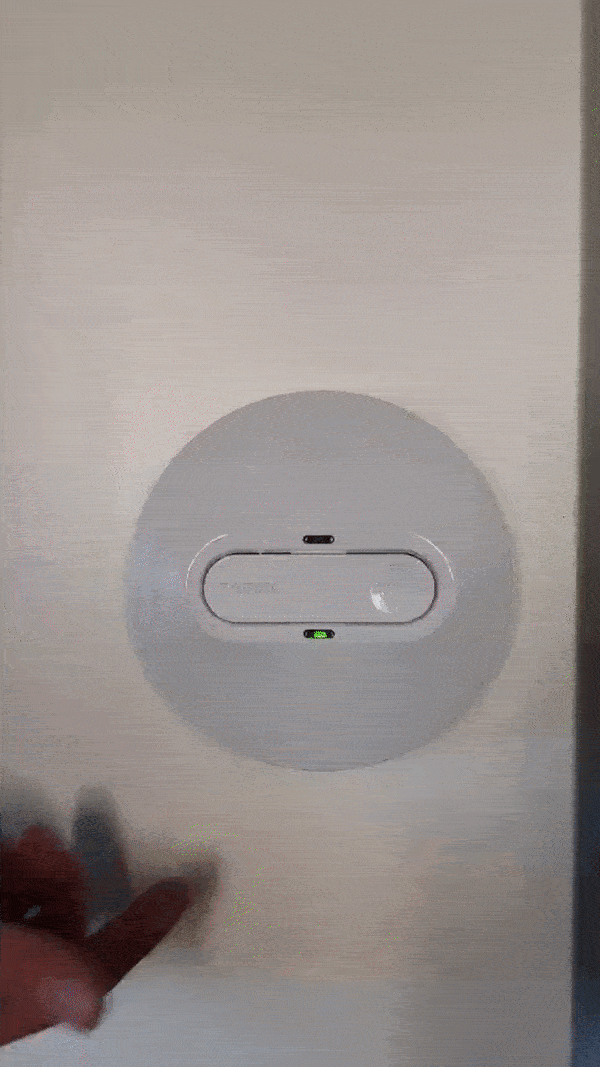
Press this button and swing the alarm on the hinge.
Where can I find the part number of a smoke alarm?
Hide Show
The part number can be found by opening the alarm and looking at the top left of the yellow sticker under where it says FIRETEK.

Where can I find the manufacturing date of a smoke alarm?
Hide Show
The date code can be found by opening the alarm and looking at the bottom left hand corner of the yellow sticker.