Colour ()
- 1 PCE 0
C-Bus Control and Management System, Wiser Automation Controller, RS232/485, Ethernet, Din Mount, 24V DC
Item Number: 5500SHAC
Colour ()
- 1 PCE 0
Datasheet
Barcode
| Qty | UoM | EAN | Colour |
|---|---|---|---|
| - | |||
| - | |||
| - |
Barcode
| Qty | UoM | EAN | Colour |
|---|---|---|---|
| 1 | 9311554793173 | - | |
| 8 | 19311554793170 | - |
Specifications
Design
Range
Product or component type
Market segment
Sustainable offer status
Physical
Communication port protocol
Power consumption in w
Local signalling
Control type
Function available
Connections - terminals
Mounting support
Height
Width
Depth
Ambient air temperature for operation
Relative humidity
Ip degree of protection
Standards
Eu rohs directive
Mercury free
China rohs regulation
Rohs exemption information
Environmental disclosure
Circularity profile
Others
Commercial status history
Package 1 bare product quantity
Product name
[us] rated supply voltage
Port ethernet
Number of port
Web services
Number of inputs
Input impedance
Number of outputs
Output voltage
Total number of 18 mm modules
Operating altitude
Unit type of package 1
Number of units in package 1
Package 1 height
Package 1 width
Package 1 length
Package 1 weight
Unit type of package 2
Number of units in package 2
Package 2 height
Package 2 width
Package 2 length
Package 2 weight
Unit type of package 3
Number of units in package 3
Package 3 height
Package 3 width
Package 3 length
Package 3 weight
Documents & downloads
hide show-
All
-
Product Brochures
-
CAD Files and Packs
-
Other technical guide
-
Installation Instruction
-
End of Life Manual
-
Environmental Disclosure
-
Operating Manuals
-
System User Guide
-
Specification Guide
-
Application Notes
-
Declaration of Conformity
-
Firmware
-
Software - Release
-
Firmware - History, Utility & Others
998-20872742_SpaceLogic C-Bus Commercial Brochure
VERSION
1.0
DATE
16 Jul 2024
REVISION
1.0
Brochure 998-20238428_GMA-GB C-Bus SHAC
VERSION
1.0
DATE
29 Sep 2023
REVISION
1.0

Saturn, Pure Glass - Beautifully crafted, 6314
VERSION
1.0
DATE
24 Dec 2018
REVISION
1.0

One touch - blinding levels of control, 14804
VERSION
1.0
DATE
19 Jun 2018
REVISION
1.0
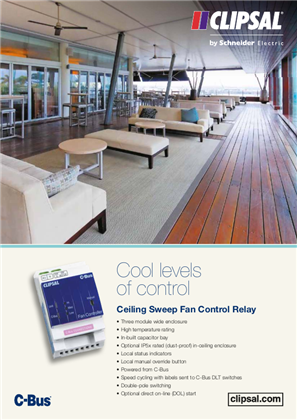
C-Bus Cool levels of control, Ceiling Sweep Fan Control Relay, 22457
VERSION
1.0
DATE
21 Dec 2016
REVISION
1.0

C-Bus, Measure, monitor and control, C-Bus Current Measurement Unit, 23021
VERSION
1.0
DATE
21 Dec 2016
REVISION
1.0
C-Bus C-Gate 3 Linux Package Release Notes V3.3.4
VERSION
1.6
DATE
02 Sep 2024
REVISION
1.6
C-Bus C-Gate 3 Windows Installer and Release Notes V3.3.4
VERSION
1.6
DATE
02 Sep 2024
REVISION
1.6
C-Bus Home Gate Release Notes V4.15.1
VERSION
1.0
DATE
18 Jan 2024
REVISION
1.0
C-Bus Home Gate Release Notes V4.15.0
VERSION
1.0
DATE
30 Oct 2023
REVISION
1.0
C-Bus C-Gate 2 Linux Package Release Notes V2.11.11
VERSION
1.0
DATE
30 Oct 2023
REVISION
1.0
C-Bus C-Gate 2 Windows Installer Release Notes V2.11.11
VERSION
1.0
DATE
30 Oct 2023
REVISION
1.0
Users Guide for C-Bus 5500NAC & S5500SHAC Automation Controller FW Ver 1.6.0
VERSION
1.0
DATE
29 Sep 2023
REVISION
1.0
HW: Wiser for C-Bus Automation Controller
VERSION
1.0
DATE
29 Sep 2023
REVISION
1.0
C-Bus Automation Controllers User Manual for 5500NAC & 5500SHAC
VERSION
4.0
DATE
15 Feb 2023
REVISION
4.0
C-Bus Error Reporting Application Note - GEX5618200
VERSION
1.0
DATE
18 May 2022
REVISION
1.0

C-Bus Firmware for 5500SHAC Automation Controller V1.18.0
VERSION
1.0
DATE
28 Aug 2024
REVISION
1.0

C-Bus Firmware for 5500SHAC Automation Controller V1.17.0
VERSION
1.0
DATE
29 May 2024
REVISION
1.0

C-Bus Firmware for 5500SHAC Automation Controller V1.14.0
VERSION
1.0
DATE
31 May 2023
REVISION
1.0

C-Bus Firmware for 5500SHAC Automation Controller V1.13.0
VERSION
1.0
DATE
19 Feb 2023
REVISION
1.0

Schedule Plus Software and Release Notes V5.4.0
VERSION
1.0
DATE
04 Jun 2024
REVISION
1.0

C-Bus Toolkit Software and Release Notes_V1.17.6
VERSION
1.0
DATE
04 Jun 2024
REVISION
1.0

C-Bus C-Gate 3 Linux Package and Release Notes V3.3.2
VERSION
1.0
DATE
04 Jun 2024
REVISION
1.0

C-Bus C-Gate 3 Windows Installer and Release Notes V3.3.2
VERSION
1.0
DATE
04 Jun 2024
REVISION
1.0

SpaceLogic C-Bus Commission and Release Notes V2.4.0
VERSION
1.0
DATE
04 Jun 2024
REVISION
1.0

C-Bus Toolkit Software and Release Notes_V1.17.4
VERSION
1.0
DATE
05 May 2024
REVISION
1.0

SpaceLogic C-Bus Commission and Release Notes V2.3.0
VERSION
1.0
DATE
02 May 2024
REVISION
1.0

C-Bus Toolkit Software and Release Notes_V1.17.5
VERSION
1.0
DATE
02 May 2024
REVISION
1.0

C-Bus C-Gate 3 Linux Package and Release Notes V3.3.1
VERSION
1.0
DATE
02 May 2024
REVISION
1.0

C-Bus C-Gate 3 Linux Package and Release Notes V3.3.0
VERSION
1.0
DATE
15 Apr 2024
REVISION
1.0

C-Bus C-Gate 3 Windows Installer and Release Notes V3.3.0
VERSION
1.0
DATE
03 Apr 2024
REVISION
1.0

SpaceLogic C-Bus Commission and Release Notes V2.2.0
VERSION
1.0
DATE
02 Apr 2024
REVISION
1.0

C-Bus C-Gate 3 Linux Package and Release Notes V3.2.3
VERSION
1.0
DATE
06 Mar 2024
REVISION
1.0

HomeGate and Release Notes
VERSION
1.0
DATE
06 Feb 2024
REVISION
1.0

C-Bus C-Gate 3 Windows Installer and Release Notes V3.2.3
VERSION
1.0
DATE
19 Jan 2024
REVISION
1.0

HomeGate V4.15.1 and release notes
VERSION
1.0
DATE
18 Jan 2024
REVISION
1.0

C-Bus Toolkit Software and Release Notes_V1.17.2
VERSION
1.0
DATE
18 Jan 2024
REVISION
1.0

SpaceLogic, C-Bus Commission and Release Notes V2.1.2
VERSION
1.0
DATE
18 Jan 2024
REVISION
1.0

C-Bus C-Gate 3 Linux Package and Release Notes V3.2.2
VERSION
1.0
DATE
12 Dec 2023
REVISION
1.0

C-Bus C-Gate 3 Windows Installer and Release Notes V3.2.2
VERSION
1.0
DATE
11 Dec 2023
REVISION
1.0

C-Bus Toolkit Software and Release Notes_V1.17.1
VERSION
1.0
DATE
11 Dec 2023
REVISION
1.0

SpaceLogic, C-Bus Commission and Release Notes V2.1.0
VERSION
1.0
DATE
11 Dec 2023
REVISION
1.0

C-Bus C-Gate 2 Windows Installer and Release Notes V2.11.11
VERSION
1.0
DATE
10 Dec 2023
REVISION
1.0

C-Bus C-Gate 2 Linux Package and Release Notes V2.11.11
VERSION
1.0
DATE
30 Oct 2023
REVISION
1.0

C-Bus C-Gate 3 Linux Package and Release Notes V3.2.0
VERSION
1.0
DATE
30 Oct 2023
REVISION
1.0

C-Bus C-Gate 3 Windows Installer and Release Notes V3.2.0
VERSION
1.0
DATE
30 Oct 2023
REVISION
1.0

SpaceLogic, C-Bus Commission and Release Notes V2.0.0
VERSION
1.0
DATE
30 Oct 2023
REVISION
1.0

HomeGate 4.15.0 and release notes
VERSION
1.0
DATE
30 Oct 2023
REVISION
1.0

C-Bus Toolkit Software and Release Notes V1.17.0
VERSION
1.0
DATE
30 Oct 2023
REVISION
1.0

HomeGate and Release Notes
VERSION
1.0
DATE
29 Sep 2023
REVISION
1.0

C-Bus Toolkit Software and Release Notes - V1.15.10
VERSION
1.0
DATE
29 Sep 2023
REVISION
1.0

C-Bus OPC Server and Release Notes
VERSION
1.0
DATE
29 Sep 2023
REVISION
1.0

C-Gate and Release Notes - V2.11.6
VERSION
1.0
DATE
29 Sep 2023
REVISION
1.0

C-Gate and Release Notes V2.11.8
VERSION
1.0
DATE
29 Sep 2023
REVISION
1.0

C-Bus Toolkit Software and Release Notes
VERSION
1.0
DATE
29 Sep 2023
REVISION
1.0

C-Bus Toolkit Software and Release Notes
VERSION
1.0
DATE
29 Sep 2023
REVISION
1.0

C-Bus Toolkit Software and Release Notes_V1.16.4
VERSION
1.0
DATE
08 Sep 2023
REVISION
1.0

Schedule Plus 5.0.2.136 Release Notes
VERSION
1.0
DATE
21 Jul 2023
REVISION
1.0

Schedule Plus 5.0.2.139 Release Notes
VERSION
1.0
DATE
21 Jul 2023
REVISION
1.0

Schedule Plus 5.0.2.143 Release Notes
VERSION
1.0
DATE
21 Jul 2023
REVISION
1.0

Wiser Windows Media Center Plug-in 32-Bit
VERSION
1.0
DATE
21 Jul 2023
REVISION
1.0

Wiser Windows Media Center Plug-in 64-Bit
VERSION
1.0
DATE
21 Jul 2023
REVISION
1.0

Wiser Windows Media Center Plug-in 64-Bit
VERSION
1.0
DATE
21 Jul 2023
REVISION
1.0

Telephone Interface Commissioning Application V3.2.0
VERSION
1.0
DATE
21 Jul 2023
REVISION
1.0

Telephone Interface Commissioning Application V3.1.1
VERSION
1.0
DATE
21 Jul 2023
REVISION
1.0

Telephone Interface Commissioning Application V3.1.0
VERSION
1.0
DATE
21 Jul 2023
REVISION
1.0

Telephone Interface Commissioning Application V3.0.0
VERSION
1.0
DATE
21 Jul 2023
REVISION
1.0

Telephone Interface Commissioning Application V2.4.0
VERSION
1.0
DATE
21 Jul 2023
REVISION
1.0

Telephone Interface Commissioning Application V2.2.0
VERSION
1.0
DATE
21 Jul 2023
REVISION
1.0

Telephone Interface Commissioning Application V2.1.0
VERSION
1.0
DATE
21 Jul 2023
REVISION
1.0

Telephone Interface Commissioning Application V2.0.3
VERSION
1.0
DATE
21 Jul 2023
REVISION
1.0

Telephone Interface Commissioning Application V1.17.0_Malay
VERSION
1.0
DATE
21 Jul 2023
REVISION
1.0

Telephone Interface Commissioning Application V1.17.0_CanMan
VERSION
1.0
DATE
21 Jul 2023
REVISION
1.0

SunJavaSDK-V1.5.0.14
VERSION
1.0
DATE
21 Jul 2023
REVISION
1.0

Server X-V1.0.1A
VERSION
1.0
DATE
21 Jul 2023
REVISION
1.0

Schedule Plus 4_9_2 Release Notes
VERSION
1.0
DATE
21 Jul 2023
REVISION
1.0

Schedule Plus 4_11_0_0 Release Notes
VERSION
1.0
DATE
21 Jul 2023
REVISION
1.0

Schedule Plus 4_11_1_0 Release Notes
VERSION
1.0
DATE
21 Jul 2023
REVISION
1.0

Schedule Plus 4_9_0 Release Notes
VERSION
1.0
DATE
21 Jul 2023
REVISION
1.0

Schedule Plus 4_12_0_0 Release Notes
VERSION
1.0
DATE
21 Jul 2023
REVISION
1.0

Schedule Plus 4_12_1_0 Release Notes
VERSION
1.0
DATE
21 Jul 2023
REVISION
1.0

Schedule Plus 4_8_3 Release Notes
VERSION
1.0
DATE
21 Jul 2023
REVISION
1.0

Schedule Plus 4_8_2 Release Notes
VERSION
1.0
DATE
21 Jul 2023
REVISION
1.0

Schedule Plus 4_8_0 Release Notes
VERSION
1.0
DATE
21 Jul 2023
REVISION
1.0

Schedule Plus 4_7_2 Release Notes
VERSION
1.0
DATE
21 Jul 2023
REVISION
1.0

Schedule Plus 4_7_1 Release Notes
VERSION
1.0
DATE
21 Jul 2023
REVISION
1.0

Schedule Plus 4_7_0 Release Notes
VERSION
1.0
DATE
21 Jul 2023
REVISION
1.0

Schedule Plus 4_6_1 Release Notes
VERSION
1.0
DATE
21 Jul 2023
REVISION
1.0

Schedule Plus 4_6_0 Release Notes
VERSION
1.0
DATE
21 Jul 2023
REVISION
1.0

Schedule Plus 4_5_0 Release Notes
VERSION
1.0
DATE
21 Jul 2023
REVISION
1.0

Schedule Plus 4_4_0 Release Notes
VERSION
1.0
DATE
21 Jul 2023
REVISION
1.0

Schedule Plus 4_3_0 Release Notes
VERSION
1.0
DATE
21 Jul 2023
REVISION
1.0

Schedule Plus 4_10_0_0 Release Notes
VERSION
1.0
DATE
21 Jul 2023
REVISION
1.0

Schedule Plus 4_1_0 Release Notes
VERSION
1.0
DATE
21 Jul 2023
REVISION
1.0

Schedule Plus 4_0_0 Release Notes
VERSION
1.0
DATE
21 Jul 2023
REVISION
1.0

Schedule Plus 3_9_0 Release Notes
VERSION
1.0
DATE
21 Jul 2023
REVISION
1.0

Schedule Plus 3_7_0 Release Notes
VERSION
1.0
DATE
21 Jul 2023
REVISION
1.0

Schedule Plus 3_6_0 Release Notes
VERSION
1.0
DATE
21 Jul 2023
REVISION
1.0

Schedule Plus 3_4_1 Release Notes
VERSION
1.0
DATE
21 Jul 2023
REVISION
1.0

Schedule Plus 3_3_0 Release Notes
VERSION
1.0
DATE
21 Jul 2023
REVISION
1.0

Schedule Plus 3_2_0 Release Notes
VERSION
1.0
DATE
21 Jul 2023
REVISION
1.0

Schedule Plus 2_6_0 Release Notes
VERSION
1.0
DATE
21 Jul 2023
REVISION
1.0

MSXML-3 Microsoft XML Parser Runtime
VERSION
1.0
DATE
21 Jul 2023
REVISION
1.0

Media Player Control Plugin-V4.0.0
VERSION
1.0
DATE
21 Jul 2023
REVISION
1.0

Multi-Room Audio Rapid Programming Application
VERSION
1.0
DATE
21 Jul 2023
REVISION
1.0

Multi-Room Audio Rapid Programming Application
VERSION
1.0
DATE
21 Jul 2023
REVISION
1.0

Multi-Room Audio Rapid Programming Application
VERSION
1.0
DATE
21 Jul 2023
REVISION
1.0

Multi-Room Audio Rapid Programming Application
VERSION
1.0
DATE
21 Jul 2023
REVISION
1.0

Multi-Room Audio Rapid Programming Application
VERSION
1.0
DATE
21 Jul 2023
REVISION
1.0

HomeGate 4.11.0.0 Release Notes
VERSION
1.0
DATE
21 Jul 2023
REVISION
1.0

HomeGate 4.11.1.0 Release Notes
VERSION
1.0
DATE
21 Jul 2023
REVISION
1.0

Multi-Room Audio Rapid Programming Application
VERSION
1.0
DATE
21 Jul 2023
REVISION
1.0

HomeGate 4.12.0.0 Release Notes
VERSION
1.0
DATE
21 Jul 2023
REVISION
1.0

HomeGate 4.9.2 Release Notes
VERSION
1.0
DATE
21 Jul 2023
REVISION
1.0

HomeGate 4.9.0 Release Notes
VERSION
1.0
DATE
21 Jul 2023
REVISION
1.0

HomeGate 4.8.3 Release Notes
VERSION
1.0
DATE
21 Jul 2023
REVISION
1.0

HomeGate 4.8.2 Release Notes
VERSION
1.0
DATE
21 Jul 2023
REVISION
1.0

HomeGate 4.8.0 Release Notes
VERSION
1.0
DATE
21 Jul 2023
REVISION
1.0

HomeGate 4.7.2 Release Notes
VERSION
1.0
DATE
21 Jul 2023
REVISION
1.0

HomeGate 4.7.1 Release Note
VERSION
1.0
DATE
21 Jul 2023
REVISION
1.0

HomeGate 4.7.0 Release Note
VERSION
1.0
DATE
21 Jul 2023
REVISION
1.0

HomeGate 4.6.1 Release Note
VERSION
1.0
DATE
21 Jul 2023
REVISION
1.0

HomeGate 4.6.0 Release Note
VERSION
1.0
DATE
21 Jul 2023
REVISION
1.0

HomeGate 4.5.0 Release Notes
VERSION
1.0
DATE
21 Jul 2023
REVISION
1.0

HomeGate 4.4.0 Release Note
VERSION
1.0
DATE
21 Jul 2023
REVISION
1.0

HomeGate 4.3.0 Release Note
VERSION
1.0
DATE
21 Jul 2023
REVISION
1.0

HomeGate 4.10.0.0 Release Notes
VERSION
1.0
DATE
21 Jul 2023
REVISION
1.0

HomeGate 4.1.0 Release Note
VERSION
1.0
DATE
21 Jul 2023
REVISION
1.0

HomeGate 3.7.0 Release Note
VERSION
1.0
DATE
21 Jul 2023
REVISION
1.0

HomeGate 3.6.0 Release Note
VERSION
1.0
DATE
21 Jul 2023
REVISION
1.0

HomeGate 3.4.1 Release Note
VERSION
1.0
DATE
21 Jul 2023
REVISION
1.0

HomeGate 3.3.0 Release Note
VERSION
1.0
DATE
21 Jul 2023
REVISION
1.0

C-Bus Toolkit 2.10.0 Release Notes
VERSION
1.0
DATE
21 Jul 2023
REVISION
1.0

C-Bus Toolkit 2.10.2 Release Notes
VERSION
1.0
DATE
21 Jul 2023
REVISION
1.0

C-Bus Toolkit 2.10.5 Release Notes
VERSION
1.0
DATE
21 Jul 2023
REVISION
1.0

HomeGate 3.2.0 Release Note
VERSION
1.0
DATE
21 Jul 2023
REVISION
1.0

C-Bus Toolkit 2.10.6 Release Notes
VERSION
1.0
DATE
21 Jul 2023
REVISION
1.0

C-Bus Toolkit 2.11.0 Release Notes
VERSION
1.0
DATE
21 Jul 2023
REVISION
1.0

C-Bus Toolkit 2.11.1 Release Notes
VERSION
1.0
DATE
21 Jul 2023
REVISION
1.0

C-Bus Toolkit 2.11.3 Release Notes
VERSION
1.0
DATE
21 Jul 2023
REVISION
1.0

HomeGate 2.6.0 Release Note
VERSION
1.0
DATE
21 Jul 2023
REVISION
1.0

DLT Simulator - V1.0.0
VERSION
1.0
DATE
21 Jul 2023
REVISION
1.0

C-Bus Diagnostic Utility Software
VERSION
1.0
DATE
21 Jul 2023
REVISION
1.0

C-Bus Diagnostic Utility Software
VERSION
1.0
DATE
21 Jul 2023
REVISION
1.0

C-Bus Diagnostic Utility Software
VERSION
1.0
DATE
21 Jul 2023
REVISION
1.0

C-Lution update
VERSION
1.0
DATE
21 Jul 2023
REVISION
1.0

C-Bus Infrared Commissioning Software
VERSION
1.0
DATE
21 Jul 2023
REVISION
1.0

C-Bus Infrared Commissioning Software
VERSION
1.0
DATE
21 Jul 2023
REVISION
1.0

C-Bus Infrared Commissioning Software
VERSION
1.0
DATE
21 Jul 2023
REVISION
1.0

C-Bus Infrared Commissioning Software
VERSION
1.0
DATE
21 Jul 2023
REVISION
1.0

C-Bus Infrared Commissioning Software
VERSION
1.0
DATE
21 Jul 2023
REVISION
1.0

C-Bus Windows Driver V3.2
VERSION
1.0
DATE
21 Jul 2023
REVISION
1.0

C-Bus Windows Driver V3.3
VERSION
1.0
DATE
21 Jul 2023
REVISION
1.0

C-Bus Windows Driver V3.4
VERSION
1.0
DATE
21 Jul 2023
REVISION
1.0

C-Bus Infrared Commissioning Software
VERSION
1.0
DATE
21 Jul 2023
REVISION
1.0

C-Bus Windows Driver V3.5
VERSION
1.0
DATE
21 Jul 2023
REVISION
1.0

C-Bus Windows Driver V3.7
VERSION
1.0
DATE
21 Jul 2023
REVISION
1.0

C-Bus Windows Driver V3.8
VERSION
1.0
DATE
21 Jul 2023
REVISION
1.0

C-Bus Infrared Commissioning Software
VERSION
1.0
DATE
21 Jul 2023
REVISION
1.0

C-Bus Windows Driver V3.9
VERSION
1.0
DATE
21 Jul 2023
REVISION
1.0

C-Bus Windows Driver V3.13
VERSION
1.0
DATE
21 Jul 2023
REVISION
1.0

C-Bus Windows Driver V3.14
VERSION
1.0
DATE
21 Jul 2023
REVISION
1.0

C-Bus Infrared Commissioning Software
VERSION
1.0
DATE
21 Jul 2023
REVISION
1.0

C-Bus Windows Driver V3.15
VERSION
1.0
DATE
21 Jul 2023
REVISION
1.0

C-Bus Windows Driver V3.20
VERSION
1.0
DATE
21 Jul 2023
REVISION
1.0

C-Bus Windows Driver V3.21
VERSION
1.0
DATE
21 Jul 2023
REVISION
1.0

C-Bus Infrared Commissioning Software
VERSION
1.0
DATE
21 Jul 2023
REVISION
1.0

C-Bus Windows Driver V3.22
VERSION
1.0
DATE
21 Jul 2023
REVISION
1.0

C-Bus Infrared Commissioning Software
VERSION
1.0
DATE
21 Jul 2023
REVISION
1.0

C-Gate Server Software V1.5.3
VERSION
1.0
DATE
21 Jul 2023
REVISION
1.0

C-Gate Server Software V1.5.1
VERSION
1.0
DATE
21 Jul 2023
REVISION
1.0

C-Gate Server Software V1.5
VERSION
1.0
DATE
21 Jul 2023
REVISION
1.0

C-Bus Windows Driver V3.10
VERSION
1.0
DATE
21 Jul 2023
REVISION
1.0

C-Bus Windows Driver V3.11
VERSION
1.0
DATE
21 Jul 2023
REVISION
1.0

C-Bus Windows Driver V3.12
VERSION
1.0
DATE
21 Jul 2023
REVISION
1.0

C-Bus Toolkit Software and Release Notes - V1.9.3
VERSION
1.0
DATE
21 Jul 2023
REVISION
1.0

C-Bus Toolkit Software and Release Notes - V1.9.2
VERSION
1.0
DATE
21 Jul 2023
REVISION
1.0

C-Bus Toolkit Software and Release Notes - V1.9.1
VERSION
1.0
DATE
21 Jul 2023
REVISION
1.0

C-Bus Toolkit Software and Release Notes - V1.9.0
VERSION
1.0
DATE
21 Jul 2023
REVISION
1.0

C-Bus Toolkit Software and Release Notes - V1.14.1
VERSION
1.0
DATE
21 Jul 2023
REVISION
1.0

C-Bus Toolkit Software and Release Notes - V1.14.2
VERSION
1.0
DATE
21 Jul 2023
REVISION
1.0

C-Bus Toolkit Software and Release Notes - V1.14.3
VERSION
1.0
DATE
21 Jul 2023
REVISION
1.0

C-Bus Toolkit Software and Release Notes - V1.8.3
VERSION
1.0
DATE
21 Jul 2023
REVISION
1.0

C-Bus Toolkit Software and Release Notes - V1.14.4
VERSION
1.0
DATE
21 Jul 2023
REVISION
1.0

C-Bus Toolkit Software and Release Notes - V1.14.5
VERSION
1.0
DATE
21 Jul 2023
REVISION
1.0

C-Bus Toolkit Software and Release Notes - V1.14.6
VERSION
1.0
DATE
21 Jul 2023
REVISION
1.0

C-Bus Toolkit Software and Release Notes - V1.8.2
VERSION
1.0
DATE
21 Jul 2023
REVISION
1.0

C-Bus Toolkit Software and Release Notes - V1.14.7
VERSION
1.0
DATE
21 Jul 2023
REVISION
1.0

C-Bus Toolkit Software and Release Notes - V1.15.0
VERSION
1.0
DATE
21 Jul 2023
REVISION
1.0

C-Bus Toolkit Software and Release Notes - V1.15.1
VERSION
1.0
DATE
21 Jul 2023
REVISION
1.0

C-Bus Toolkit Software and Release Notes - V1.8.1
VERSION
1.0
DATE
21 Jul 2023
REVISION
1.0

C-Bus Toolkit Software and Release Notes - V1.15.3
VERSION
1.0
DATE
21 Jul 2023
REVISION
1.0

C-Bus Toolkit Software and Release Notes V1.15.4
VERSION
1.0
DATE
21 Jul 2023
REVISION
1.0

C-Bus Toolkit Software and Release Notes - V1.15.5
VERSION
1.0
DATE
21 Jul 2023
REVISION
1.0

C-Bus Toolkit Software and Release Notes - V1.8.0
VERSION
1.0
DATE
21 Jul 2023
REVISION
1.0

C-Bus Toolkit Software and Release Notes - V1.15.2
VERSION
1.0
DATE
21 Jul 2023
REVISION
1.0

C-Bus Toolkit Software and Release Notes - V1.7.4
VERSION
1.0
DATE
21 Jul 2023
REVISION
1.0

C-Bus Toolkit Software and Release Notes - V1.7.3
VERSION
1.0
DATE
21 Jul 2023
REVISION
1.0

C-Bus Toolkit Software and Release Notes - V1.7.2
VERSION
1.0
DATE
21 Jul 2023
REVISION
1.0

C-Bus Toolkit Software and Release Notes - V1.7.1
VERSION
1.0
DATE
21 Jul 2023
REVISION
1.0

C-Bus Toolkit Software and Release Notes - V1.6.1
VERSION
1.0
DATE
21 Jul 2023
REVISION
1.0

C-Bus Toolkit Software and Release Notes - V1.6.0
VERSION
1.0
DATE
21 Jul 2023
REVISION
1.0

C-Bus Toolkit Software and Release Notes - V1.5.3
VERSION
1.0
DATE
21 Jul 2023
REVISION
1.0

C-Bus Toolkit Software and Release Notes - V1.5.2
VERSION
1.0
DATE
21 Jul 2023
REVISION
1.0

C-Bus Toolkit Software and Release Notes - V1.5.1
VERSION
1.0
DATE
21 Jul 2023
REVISION
1.0

C-Bus Toolkit Software and Release Notes - V1.5.0
VERSION
1.0
DATE
21 Jul 2023
REVISION
1.0

C-Bus Toolkit Software and Release Notes - V1.4.1
VERSION
1.0
DATE
21 Jul 2023
REVISION
1.0

C-Bus Toolkit Software and Release Notes - V1.4.0
VERSION
1.0
DATE
21 Jul 2023
REVISION
1.0

C-Bus Toolkit Software and Release Notes - V1.3.2
VERSION
1.0
DATE
21 Jul 2023
REVISION
1.0

C-Bus Toolkit Software and Release Notes - V1.3.0
VERSION
1.0
DATE
21 Jul 2023
REVISION
1.0

C-Bus Toolkit Software and Release Notes - V1.2.2
VERSION
1.0
DATE
21 Jul 2023
REVISION
1.0

C-Bus Toolkit Software and Release Notes - V1.2.1
VERSION
1.0
DATE
21 Jul 2023
REVISION
1.0

C-Bus Toolkit Software and Release Notes - V1.2.0
VERSION
1.0
DATE
21 Jul 2023
REVISION
1.0

C-Bus Toolkit Software and Release Notes - V1.12.0
VERSION
1.0
DATE
21 Jul 2023
REVISION
1.0

C-Bus Toolkit Software and Release Notes - V1.1.9
VERSION
1.0
DATE
21 Jul 2023
REVISION
1.0

C-Bus Toolkit Software and Release Notes - V1.12.2
VERSION
1.0
DATE
21 Jul 2023
REVISION
1.0

C-Bus Toolkit Software and Release Notes - V1.12.3
VERSION
1.0
DATE
21 Jul 2023
REVISION
1.0

C-Bus Toolkit Software and Release Notes - V1.12.4
VERSION
1.0
DATE
21 Jul 2023
REVISION
1.0

C-Bus Toolkit Software and Release Notes - V1.1.8
VERSION
1.0
DATE
21 Jul 2023
REVISION
1.0

C-Bus Toolkit Software and Release Notes - V1.12.5
VERSION
1.0
DATE
21 Jul 2023
REVISION
1.0

C-Bus Toolkit Software and Release Notes - V1.12.7
VERSION
1.0
DATE
21 Jul 2023
REVISION
1.0

C-Bus Toolkit Software and Release Notes - V1.12.8
VERSION
1.0
DATE
21 Jul 2023
REVISION
1.0

C-Bus Toolkit Software and Release Notes - V1.1.7
VERSION
1.0
DATE
21 Jul 2023
REVISION
1.0

C-Bus Toolkit Software and Release Notes - V1.13.0
VERSION
1.0
DATE
21 Jul 2023
REVISION
1.0

C-Bus Toolkit Software and Release Notes - V1.13.2
VERSION
1.0
DATE
21 Jul 2023
REVISION
1.0

C-Bus Toolkit Software and Release Notes - V1.13.3
VERSION
1.0
DATE
21 Jul 2023
REVISION
1.0

C-Bus Linux Driver V3.2
VERSION
1.0
DATE
21 Jul 2023
REVISION
1.0

C-Bus Linux Driver V3.3
VERSION
1.0
DATE
21 Jul 2023
REVISION
1.0

C-Bus Linux Driver V3.4
VERSION
1.0
DATE
21 Jul 2023
REVISION
1.0

C-Bus Toolkit Software and Release Notes - V1.12.1
VERSION
1.0
DATE
21 Jul 2023
REVISION
1.0

C-Bus Linux Driver V3.5
VERSION
1.0
DATE
21 Jul 2023
REVISION
1.0

C-Bus Linux Driver V3.7
VERSION
1.0
DATE
21 Jul 2023
REVISION
1.0

C-Bus Linux Driver V3.8
VERSION
1.0
DATE
21 Jul 2023
REVISION
1.0

C-Bus Linux Driver V3.9
VERSION
1.0
DATE
21 Jul 2023
REVISION
1.0

C-Bus Linux Driver V3.10
VERSION
1.0
DATE
21 Jul 2023
REVISION
1.0

C-Bus Linux Driver V3.12
VERSION
1.0
DATE
21 Jul 2023
REVISION
1.0

C-Bus Toolkit Software and Release Notes - V1.11.9
VERSION
1.0
DATE
21 Jul 2023
REVISION
1.0

C-Bus Linux Driver V3.13
VERSION
1.0
DATE
21 Jul 2023
REVISION
1.0

C-Bus Linux Driver V3.14
VERSION
1.0
DATE
21 Jul 2023
REVISION
1.0

C-Bus Linux Driver V3.15
VERSION
1.0
DATE
21 Jul 2023
REVISION
1.0

C-Bus Toolkit Software and Release Notes - V1.11.8
VERSION
1.0
DATE
21 Jul 2023
REVISION
1.0

C-Bus Linux Driver V3.20
VERSION
1.0
DATE
21 Jul 2023
REVISION
1.0

C-Bus Linux Driver V3.22
VERSION
1.0
DATE
21 Jul 2023
REVISION
1.0

C-Bus Toolkit Software and Release Notes - V1.11.7
VERSION
1.0
DATE
21 Jul 2023
REVISION
1.0

C-Bus Toolkit Software and Release Notes - V1.11.6
VERSION
1.0
DATE
21 Jul 2023
REVISION
1.0

C-Bus Toolkit Software and Release Notes - V1.11.5
VERSION
1.0
DATE
21 Jul 2023
REVISION
1.0

C-Bus Toolkit Software and Release Notes - V1.11.4
VERSION
1.0
DATE
21 Jul 2023
REVISION
1.0

C-Bus Toolkit Software and Release Notes - V1.11.3
VERSION
1.0
DATE
21 Jul 2023
REVISION
1.0

C-Bus Toolkit Software and Release Notes - V1.11.2
VERSION
1.0
DATE
21 Jul 2023
REVISION
1.0

C-Bus Toolkit Software and Release Notes - V1.11.12
VERSION
1.0
DATE
21 Jul 2023
REVISION
1.0

C-Bus Toolkit Software and Release Notes - V1.11.11
VERSION
1.0
DATE
21 Jul 2023
REVISION
1.0

C-Bus Toolkit Software and Release Notes - V1.11.10
VERSION
1.0
DATE
21 Jul 2023
REVISION
1.0

C-Bus Toolkit Software and Release Notes - V1.11.1
VERSION
1.0
DATE
21 Jul 2023
REVISION
1.0

C-Bus Toolkit Software and Release Notes - V1.11.0
VERSION
1.0
DATE
21 Jul 2023
REVISION
1.0

C-Bus Toolkit Software and Release Notes - V1.10.9
VERSION
1.0
DATE
21 Jul 2023
REVISION
1.0

C-Bus Toolkit Software and Release Notes - V1.10.8
VERSION
1.0
DATE
21 Jul 2023
REVISION
1.0

C-Bus Toolkit Software and Release Notes - V1.10.7
VERSION
1.0
DATE
21 Jul 2023
REVISION
1.0

C-Bus Toolkit Software and Release Notes - V1.10.6
VERSION
1.0
DATE
21 Jul 2023
REVISION
1.0

C-Bus Toolkit Software and Release Notes - V1.10.5
VERSION
1.0
DATE
21 Jul 2023
REVISION
1.0

C-Bus Toolkit Software and Release Notes - V1.10.4
VERSION
1.0
DATE
21 Jul 2023
REVISION
1.0

C-Bus Toolkit Software and Release Notes - V1.10.3
VERSION
1.0
DATE
21 Jul 2023
REVISION
1.0

C-Bus Toolkit Software and Release Notes - V1.10.2
VERSION
1.0
DATE
21 Jul 2023
REVISION
1.0

C-Bus Toolkit Software and Release Notes - V1.10.1
VERSION
1.0
DATE
21 Jul 2023
REVISION
1.0

C-Bus Toolkit Software and Release Notes - V1.10.0
VERSION
1.0
DATE
21 Jul 2023
REVISION
1.0

C-Bus Calculator
VERSION
1.0
DATE
21 Jul 2023
REVISION
1.0

C-Bus Calculator
VERSION
1.0
DATE
21 Jul 2023
REVISION
1.0

C-Bus_Ripple V1.1.0
VERSION
1.0
DATE
21 Jul 2023
REVISION
1.0

C-Bus_IP_Utility-V1.3.0
VERSION
1.0
DATE
21 Jul 2023
REVISION
1.0

C-Bus_IP_Utility-V1.2.2
VERSION
1.0
DATE
21 Jul 2023
REVISION
1.0

C-Bus_IP_Utility-V1.2.0
VERSION
1.0
DATE
21 Jul 2023
REVISION
1.0

C-Bus_IP_Utility-V1.1.0
VERSION
1.0
DATE
21 Jul 2023
REVISION
1.0

C-Bus_IP_Utility-V1.0.0
VERSION
1.0
DATE
21 Jul 2023
REVISION
1.0

C-Bus Toolkit Software and Release Notes V1.16.3
VERSION
1.0
DATE
29 Jun 2023
REVISION
1.0

C-Bus Toolkit Software and Release Notes V1.15.9
VERSION
1.0
DATE
02 Aug 2022
REVISION
1.0

C-Bus Toolkit Software and Release Notes - V1.16.2
VERSION
1.1
DATE
07 Jun 2022
REVISION
1.1

C-Gate and Release Notes
VERSION
1.0
DATE
29 Nov 2021
REVISION
1.0

C-Bus Toolkit Software and Release Notes
VERSION
1.0
DATE
29 Nov 2021
REVISION
1.0

C-Bus Toolkit Software and Release Notes V1.16.0
VERSION
1.0
DATE
08 Nov 2021
REVISION
1.0

C-Bus Toolkit Software and Release Notes - V1.15.8
VERSION
1.1
DATE
16 Apr 2021
REVISION
1.1

C-Bus IP Utility
VERSION
1.0
DATE
19 Jan 2021
REVISION
1.0

C-Bus Diagnostic Utility Software
VERSION
1.0
DATE
19 Jan 2021
REVISION
1.0

IR Reader
VERSION
1.0
DATE
19 Jan 2021
REVISION
1.0

C-Bus Infrared Commissioning Software
VERSION
1.0
DATE
19 Jan 2021
REVISION
1.0

HomeGate and Release Notes
VERSION
1.0
DATE
19 Jan 2021
REVISION
1.0

Schedule Plus and Release Notes
VERSION
1.0
DATE
18 Jan 2021
REVISION
1.0

C-Bus Toolkit Software and Release Notes
VERSION
1.0
DATE
14 Jan 2021
REVISION
1.0

Schedule Plus and Release Notes
VERSION
1.0
DATE
14 Jan 2021
REVISION
1.0
Frequently Asked Questions
hide showHow to set up vertical slider on a 5500SHAC/NAC, 5500NAC2/AC2?
Under Visualization Parameter
tick the Vertical slider and invert the vertical slider option to flip the horizontal slider to a vertical slider icon
Tick inver vertical slider
Where to download the latest C-Bus Commissioning Software from?
[1] - https://ecoxpert.se.com/en/spacelogic-c-bus/software-and-firmware/software#tab/documents
How do I access the Configurator and the Visualization webpage?
- PC/Tablet Visualization
- Smartphone Visualization
- Scheduler
- Trends.
If the controller is set to directly access the Visualization bypass the start page, then the Configurator can be accessed using this URL.
http://192.168.254.10/scada-main
Are the backup files tar,gz interchangeable between the 5500NAC and the 5500SHAC?
A backup made on the NAC can be transferred to a SHAC and vise versa.
Considerations will need to be made in the circumstances where a SHAC limitation might be exceeded by a NAC project though (BACnet object limits, Modbus device limits, user account limits etc).
There are also options within the NAC/SHAC as well if the need to import or export sections of a project such as visualisations and scripts.
How to set a timeout page on 5500NAC/SHAC Using javascript?
In NAC/SHAC > Scripting > edit custom JavaScripting
Copy and paste the code below
Modify adjust the timer value to your need (i.e 20000 = 20 sec)
Set the Current plantID to the page that you want it to time out too. For example high light in yellow showed on image below.
$(function() {
// Back to Start after x seconds (in miliseconds)
var SE_Timeout = 20000; // adjust this timer value if needed (20 seconds in miliseconds)
var SE_Startpage = currentPlanId; // First page that is loaded
var eventlist = 'vclick vmousedown vmouseout touchend';
// Timer function no usage detected
function No_Usage_Detected(callback, timeout, _this) {
var timer;
return function(e) {
var _that = this;
if (timer)
clearTimeout(timer);
timer = setTimeout(function() {
callback.call(_this || _that, e);
}, timeout);
}
}
// Back to start function when timer elapsed
var SE_Goto_Startpage = No_Usage_Detected(function(e) {
if ( currentPlanId != SE_Startpage ) {
showPlan(SE_Startpage);
}
}, SE_Timeout);
// Add event listener to document to detect user input
$(document)
.on(eventlist, function() {
SE_Goto_Startpage();
});
// Add event listener to all iframes to detect user input inside iframes
$('iframe').load(function() {
var iframe = $('iframe').contents().find('html');
iframe.on(eventlist, function(event) {
SE_Goto_Startpage();
});
});
});
How many Administrator User Accounts can the C-Bus Automation Controller have?
Username: admin
Password: admin (by default, it can be changed)
Change the default password on the System page.
Path: Configurator → Utility tab → System button → System tab → Admin Access
How to add Objects to the C-Bus Automation Controller?
1. Import
A project created with the Toolkit software can be imported as CGL file (Utilities tab → Import Toolkit CGL file button).
2. Sniffer function
The bus sniffer detects objects from the C-Bus network and automatically adds them to the list.
Objects are visible when C-Bus is connected and the discover function is activated (Utilities → General Configuration tabs).
3. Add new objects
New objects can be added manually (Objects tab → Add new object button).
Use any of the three ways to find the objects for visualization and exchange with other systems, however the most typical way is to prepare a Toolkit project and import it:
- Export the project in the Toolkit software.
- Import the CGL file into the Automation Controller.
- Edit the objects to be used.
- Add new objects manually or via the bus sniffer function.
How to change IP address of 5500NAC/5500SHAC controller interface?
Change the IP settings on the System page.
Path: Configurator → Utility tab → System button → Network tab → Interfaces
→ IP address.
Click the IP address to open the window Interface eth0.
Note: if you are having issues setting the IP address try another Web Browser.
How to control RS-232 enabled devices with C-Bus Network Automation Controller – 5500NAC (5500SHAC)?
How to control RS-232 enabled devices with C-Bus Network Automation Controller – 5500NAC
How C-bus is actioned via alexa or google home for voice control?
C-Bus doesn't have a native voice control solution. We have partnered with SmartVoice that provides a cloud based voice control solution.
See attached Schneider Electric & C-Bus Voice Control - July 2020.pdf for further information.
Is the NAC/SHAC a BACnet IP "Server" or "Client"? And which do I need?
- NAC/SHAC acts as a gateway for Modbus devices and C-Bus devices back onto a BMS (Building Management System is the BACnet Client). BACnet Servers cannot see or communicate to other BACnet servers.
- BMS systems that support BACnet are acting as a Client, allowing them to see all of the BACnet servers on the ethernet network.
- Whilst a BMS may support various versions of BACnet, such as "BACnet IP", "BACnet Ethernet", or "BACnet MSTP" (RS485), the NAC/SHAC only supports "BACnet IP".
How many User Accounts can the C-Bus Automation Controller have?
The Wiser for C-Bus Automation Controller (5500SHAC) is limited to a maximum of 8 users.
To create a User Account
Click the User access settings button in the User access tab
What event sender types exist in C-Bus LUA Scripting?
These event sender types can be used within LUA Scripting to restrict execution of script code based on the sender. The following list details the abbreviated event sender type used in LUA Scripting and also the description.
bt = bluetooth
bn = bacnet
mb = modbus
en = enocean
wl = lm wall
rc = reactor
ek = ekey
w1 = 1-wire
sc = scenes
se = event script
ss = scheduled script
sr = resident script
us = user interface / visualization
rm = remote services
ap = apps
po = group monitor object polling
dl = dali
cb = cbus
cl = cbus keyword


